ReclaimPrivacy.org has put up an independent and open tool for scanning your Facebook privacy settings. Here's how to run the tool and check your account for privacy:
- Drag this link to your web browser bookmarks bar: Scan for Privacy You can also right click it and add it as a bookmark in your browser.
- Log in to facebook.com and then click that bookmark
- You will see a series of privacy scans that inspect your privacy settings and warn you about settings that might be unexpectedly public.
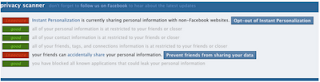 As you can see, my account was set to share personal information with non-Facebook websites and allowed my friends to "accidentally" share my personal information. I was able to click the Instant Personalization and accidentally share links and set my account for all "good" privacy levels.
As you can see, my account was set to share personal information with non-Facebook websites and allowed my friends to "accidentally" share my personal information. I was able to click the Instant Personalization and accidentally share links and set my account for all "good" privacy levels.The scanner runs in your individual web browser and the company claims they never see your Facebook data and never share your personal information. There is a statement of limitation of liability on the site: you use this tool at your own risk, and by using this tool you agree to hold neither ReclaimPrivacy.org (nor its contributors) liable for damage to your Facebook account. However, we (ReclaimPrivacy.org) do strive to reduce that risk by keeping the source code open and transparent, so that we can identify bugs and quickly fix any functionality.


No comments:
Post a Comment